CMYK Screen Printing!
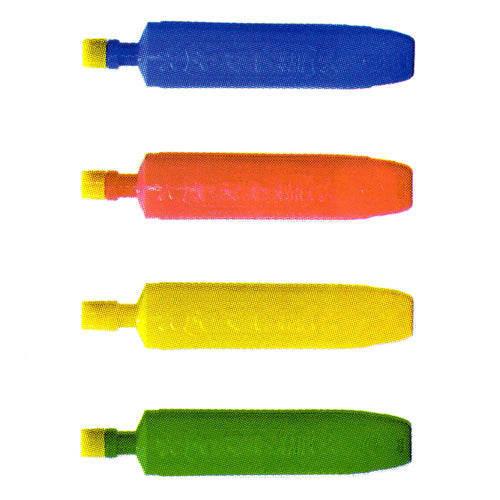
CMYK screen printing is a great way of bringing both your photographic and coloured art images to life through colour separation. This is achieved by layering four colours (cyan, magenta, yellow, and black) on top of each other using only 4 screens.
To start, you will need to digitally create your artwork by completing the colour separation process (see our previous blog). Once you have generated your artwork, you will be ready to print your films and expose your screen.
If you’re unable to do this yourself, we can do it for you through our custom screen exposure service.

When your screen is exposed and dry, tape around the underside of the screen to cover any open areas of mesh using parcel tape or blue block out tape. Now is also a good time to prepare your printing area making sure that everything you need is to hand, especially a bucket of cold water and soft sponge for cleaning.

Before you start, you will need to prepare your inks. To do this you want to mix System3 Acrylic Medium with System3 Acrylic Paint in a 50:50 ratio. You will need to use the process cyan, process magenta, process yellow and black acrylic paints for this.
Here we have mixed 100g of acrylic medium with 100g of acrylic paint. You want to make sure that your inks are completely combined before use so make sure to give them a good mix.
To test the colour, swatch onto a scrap piece of paper. The inks will be vibrant but slightly transparent. This will allow them to overlap when printed and produce the final CMYK result.

For this project we have exposed our artwork on two A2 90T screens. We’re using a hinge board to hold our screen in place and ensure that it always goes down in the same place. Accurate registration is essential for this process.
If like us you have exposed two layers on one screen you will need to cover one of them to protect it whilst you print. We’re starting with our cyan layer, so we want to cover our magenta layer. Using magazine sheets or a scrap piece of acetate, cover the design that you are not currently printing.

Apply a thick bead of ink to the top of your design and lightly flood your screen with ink. Make sure to hold your squeegee at a 45 degree angle. Place your squeegee back at the top of your design making sure you have no excess ink. Pull the squeegee back over the design using a nice firm, even pressure to print onto your registration film below.
Before lifting your screen make sure to flood your design with ink. Halftone screens combined with a higher mesh count are prone to blockages so this step is essential.

Using your registration film as a guide position your paper.

Apply masking tape around the bottom corners of your paper to use as a registration guide.

Once you're happy with the position of your paper, lower your screen and take your first print. This print will be your guide for the subsequent layers.

Pop a new piece of paper in position and cover your registration marks with parcel tape.

You can now print the first layer of your edition.

When you are ready to move on to the next layer, remove any excess ink from your squeegee and screen and clean down using your soft sponge and cold water. You can then dry your screen using an old tea towel or a hairdryer on the coldest setting.
When the screen is completely dry you can move on to your next layer.

Repeating the steps above cover the design you no longer need and print your next layer onto your registration film. Use your first print - the one with registration marks - to align your next layer. When you're happy with your paper placement, reapply your masking tape guides. You can then do a test print on top of your first print to make sure that your registration marks align.

Cover your registration marks and print the next layer of your edition. Remembering to flood your screen between each print.
Repeat the cleaning steps and move on to the next layer.

Repeat the process for the yellow layer. Be aware that this one can be a little trickier to register as it is lighter in colour.

You will now see the image coming to life!

Repeat the previous steps and finish by printing your black layer.

The finished print!
For this project you will need:
-
Aluminium screens with your artwork exposed.
-
Hinge Board (registration board and hinge clamps)
-
Paper to print onto - Snowdon
-
Scissors
-
Bucket with cold water and a soft sponge
-
Tea towel
